Have you ever been creeped out by seeing an ad on Facebook after browsing from a website?
Ever wonder how they do that?
In marketing, there’s a principle that says it takes 7 “touches” before someone will take action on your marketing message.
Seven!!! That’s a lot.
And that’s why marketing to your acupuncture patients through different channels is so important.
In this blog post, I’m going to talk about retargeting (also known as remarketing) using the Facebook pixel to bring in more acupuncture patients.
What is retargeting?
Retargeting is a form of online marketing where a user is marketed to based on their previous online behavior. In general, about 2% of your website traffic will become customers on the first visit.
Retargeting tries to bring back the other 98% to the website by showing them ads on other websites.
Simply, retargeting converts window-shoppers into customers.
So how do we do Facebook Retargeting?
Click Audiences
First, go to the Facebook Ads Manager and click Audiences under the Tools drop down.
Click Create Custom Audience
Click the Create Audience button and click Custom Audience.
Choose Website Traffic
Configure Audience
Explore the different options for creating the audience. To start out, I recommend starting with the options:
Website Traffic: Anyone who visits your website
In the Last: 180 days
Audience Name: Something descriptive (i.e. “Website Visitors Last 180 Days”)
View Pixel Code
Click the gear button on the bottom left corner of the Create Audience dialog and click “View Pixel Code.”
Install Pixel Code
Copy and paste the pixel code into the <head> tag of your website.
Click “Create Audience” to finish creating this audience.
Congratulations, you’ve just created your retargeting audience!
Now, when creating Facebook Ads, you can use this new audience to retarget interested and existing acupuncture patients.
Questions? Let me know in the comments below. I’d love to hear how this blog post helped you.
Minto Tsai
Founder
P.S. If this helped you, please Like, Share, email… all the social network love you can give!