Introducing: Salesforce AutoSave for Chrome
The Jasmine Acupuncture Association of SOAP Note Writers are rejoicing today!
For years, Jasmine users have been writing acupuncture SOAP notes and forgetting to save their work! Oh no!
You start writing your SOAP note then you go to treat your patient and 30 minutes later, you come back, only to find your HIPAA compliant Jasmine system has logged you out. It’s an understandable mistake!
But all those keystrokes LOST because you forgot to click ONE little button. And who could blame you? In a world of autosave, you and I would expect the system to automatically save your work!
And, with all the great and wonderful qualities of Jasmine being built on the Salesforce platform, we have to live with this little booger. (Some of you might like boogers, not judging.)
Well no more!
Today, I’m excited to introduce an new Chrome browser extension, Salesforce AutoSave for Chrome by Jasmine.
Where to get it
Installing the Salesforce AutoSave for Chrome extension is as easy as 1, 2, 3. (I really don’t know how many steps it is.)
Click on the link below and Click the “Add to Chrome” button.
Salesforce AutoSave for Chrome
How it works
Now, anytime you’re editing a SOAP note or any record within Jasmine, the extension will automatically detect this and start the default 5 minute timer. (The default can be changed in the Chrome extension’s options menu.)
When the timer goes off and the extension will automatically click the save button to make sure your data isn’t lost! Whew!
And that’s it!
So what are you waiting for? Go and give it a try! I even dare you to set your timer to see that it saves on the dot!
Questions? Let me know in the comments below. I’d love to hear from you.
Minto Tsai
Founder
P.S. If this helped you, please Like, Share, email… all the social network love you can give!