Many acupuncturists won't know this until it's too late!
Many acupuncturists won’t know this until it’s too late!
If I ate a chicken fried steak every time someone wanted to switch to Jasmine from another system, and THEN to find out their current system doesn’t allow them to export ALL their data, I’d be a VERY fat kid.
There are many reasons you would want to export your data from your acupuncture software.
First, technology and software is progressing at a break neck pace these days and new products and services are coming to market quicker than ever.
I can recall, only a few years ago, there being less than a handful of acupuncture software offerings, and now, acupuncturists have tons to choose from. Which is great for the community and competition!
The speed of progress and the plethora of choices, means that, as an acupuncturists, you might try one software and decide later on, you want to switch to another piece of software.
Another reason is that companies come and go. The companies around today may not be around in a few years, so you’ll want to get your data out of them before they go under.
So, when purchasing software for your acupuncture practice to store patient sensitive data, you’ll want to make sure to hedge against the above mentioned situations.
When investigating a piece of software, make sure to ask the vendor:
- If you can export your patient data and in what format?
- What patient data gets exported?
- Ask for an example of the exported data.
Export to CSV
The export should be in a common data format that can be easily read by another system or at the very least, read by a developer to be converted to another system.
The format commonly used these days is CSV, short for Comma Separated Values. Comma Separated Wha?!
Let’s go to the Googles.
So CSV, allows you to import and export data and share it with different applications. Also, CSV files can be easily opened by any spreadsheet application like Excel.
And, I do highly recommend opening the exported CSV files in your preferred spreadsheet app and taking a look. Everything should be nicely formatted, just like you would expect a spreadsheet to look like!
How Jasmine Helps
Jasmine allows you to export ALL your data in CSV format, in addition to the data, PDF files and images are also exported. Basically everything under the sun!
To get a sense of what the process looks like, take a look at our documentation.
Exporting Jasmine Data
One of our core tenets is “you own your data” and you should be able to easily take it anytime you want.
“You own your data”
So don’t be stuck up shits creek without a paddle! Ask the questions upfront and ask to see what the data export looks like.
Questions? Let me know in the comments below. I’d love to hear from you.
Minto Tsai
Founder
P.S. If this helped you, please Like, Share, email… all the social network love you can give!