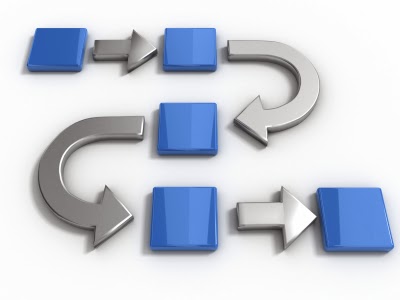Release News: Easily link Diagnostic and Treatment Codes with SOAP Notes and Receipts
When we build new features into Jasmine Practice Management, we love hearing feedback and try to get to the essence of the needs and pain points of acupuncturists. We take special care in understanding the practitioners business process and flow so that we can streamline that process.
We’ve heard from many of our users and demo feedback that the ability to ease the creation of SOAP notes, add codes and generate Superbills would be very helpful.
In our latest release, we’ve added several ways to help you with your business process.
- Easily add Diagnostic and Treatment Codes to SOAP Notes
- Ability to clone SOAP Notes with Diagnostic and Treatment Codes
- One click receipt creation from the SOAP Note
- Easily add Diagnostic and Treatment Codes to SOAP Notes
We have had feedback from our users that it makes more sense to configure the ICD codes and the CPT codes for each specific treatment. To accomplish this, we added the ability to configure these codes on SOAP Note (as our clients had been able to do on a Receipt). See the screen shot below: - Ability to clone SOAP Notes with Diagnostic and Treatment Codes
Since we have heard our clients are creating “template” SOAP notes, it makes sense that you will want to also configure the ICD and CPT codes as a part of the template. We updated the SOAP Note clone feature so clicking the “clone” button will create a new SOAP note with all the fields and any ICD and CPT codes.
- One click receipt creation from the SOAP Note
We have added a button on the SOAP note which can create or update a Receipt. This is based on your feedback that SOAP notes and receipts should be linked. Any ICD and CPT codes which have been created on the SOAP note will be copied to the Receipt. See the screen shot below:

Figure 2: New Receipt button on SOAP Note If you change these codes or the treatment information (price or quantity for a CPT code), the same button can be used to update the receipt. Here is the same section once a receipt has been created and is linked to the SOAP Note:
Figure 3: Update Receipt if SOAP Note changes
 |
| Figure 1: Diagnostic and Treatment Codes on SOAP Note |
It is great to be able to release new features which come to us as feedback from our early adopters. We are grateful for their time and effort in helping us make something useful for the acupuncture community.
We are always open to questions and comments. Feel free to leave a comment below or reach out to us at contact@jasminepm.com