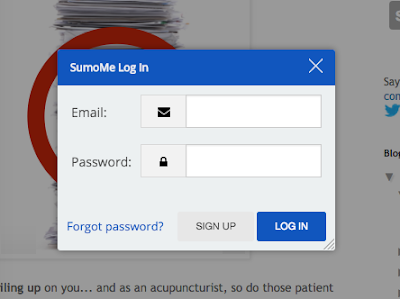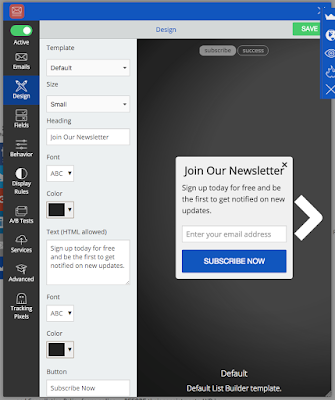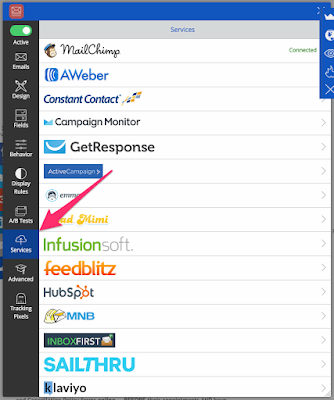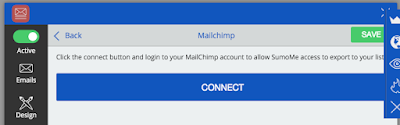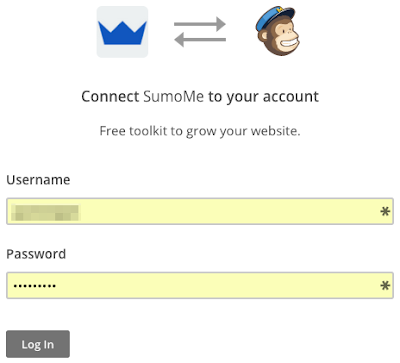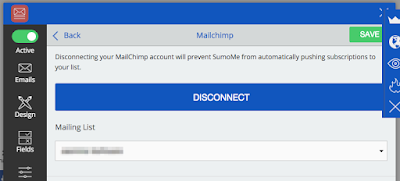The Tool Every Acupuncture Website Needs
So you’ve spent days and weeks prettying up your website, making sure your logo is in the right place, the color is perfect, and the copy and wording screams… “take my money now!”
What else is there to do right?
Well, I’m going to tell you how to take your website to the next level and it’s all free!
The tool is called SumoMe. (The name sounds like a weight gain program for skinny people, but trust me, it’s great.)
What is SumoMe? SumoMe, as they say on their website, is a set of “Tools to Grow Your Website’s Traffic.” These tools are a bundle of all the tricks the great internet marketers have figured out!
For example, one of the tools is called “List Builder” (which we’ll focus on today) and it helps you increase your email signups. How awesome is that?!
The way List Builder works is that it’s an automatic newsletter signup popup for your website. The popup brings the signup front and center for your visitors and makes signing up a cinch for them.
We’ll also connect List Builder to MailChimp so all your emails are in one place. If you haven’t signed up for MailChimp, shame on you! Here’s a link to the MailChimp tutorial:
MailChimp for Acupuncturists
Let’s get started!
Signup for SumoMe
To signup for a SumoMe account, go over to SumoMe.com.
Install All the Codes
On the next screen, you’ll be given the script to copy and paste into the <head> tag of your website’s HTML. Easy peasy and they even have easy-install instructions for various website services!
Once you’ve installed the code, click the “Visit Site” button and you’ll load your website with the SumoMe login!
Sumo Store
Like, I mentioned before, SumoMe is a collection of apps or tools. So, after logging in, click the green Sumo Store button to install the List Builder app.
Now, click the List Builder button under the Email subsection.
After that, click the Free button and then Open.
Customize the **** Out of It
The free version of List Builder allows some simple design and customizations. I won’t go much into it since much of it is personal preference, so take a look!