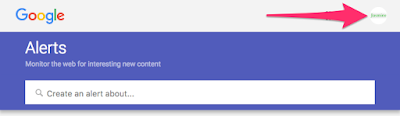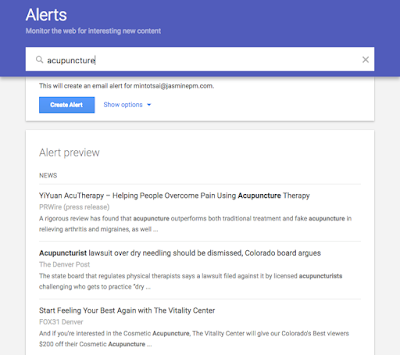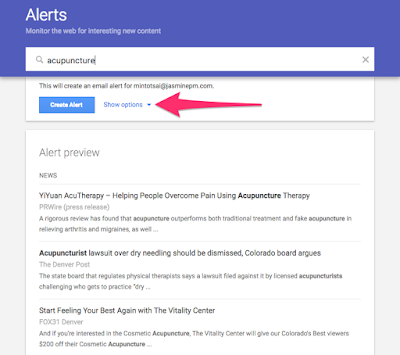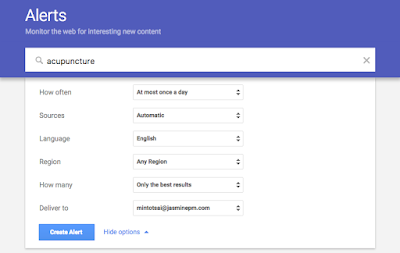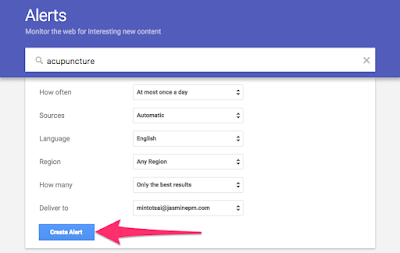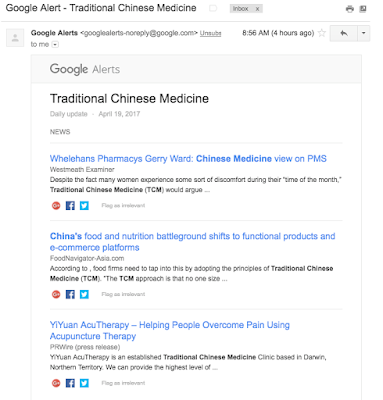Want to find out what they're are saying about you and your acupuncture practice?
Have you ever wondered if people are talking about you and your practice? If a client said something unattractive about you online, would you know?
An easy way to keep up with what Google knows about you is to create Alerts.
When you create a Google Alert, you enter a keyword or phrase that tells Google, “When this keyword or phase comes up, let me know!”
And, when the keyword or phrase matches on an article or website, Google will send you an email. How cool is that!
Here’s how to create your first Google Alert!
Go to Google Alerts
First, go to the Google Alerts page. Here’s the link:
If you’re logged in, you’ll notice your account avatar on the top right hand corner. If you’re not logged in, you’ll want to log in with your Google account.
I use my business account, because I want my alerts to go to my business email.
Search for a Keyword
In the search box, type in the keyword you would like to create an alert for like your practice name or the keyword “acupuncture”.
When you type in your keyword or phrase, Google will show you news and web sites matching that keyword or phrase in the Alert preview section.
Alert Options
When you have your keyword in, you’ll want to tell Google, how often to send you alerts. To do that, click on the Show options twistie.
Voila! Options!
Create Alert
Once you’ve chosen your alert options, click the Create Alert button.
Create More Alerts
- Acupuncture
- Traditional Chinese Medicine
- Your company name
- Your web domain name
- Your name