See Where Your Acupuncture Patients Come From By Using UTM Parameters
“How did you find us?” is one of the most important questions you can ask a new acupuncture patient. If you’re not asking this question to everyone, you’re really missing out on a great opportunity.
This question tells you a whole bunch about which marketing channels are most effective and where you should be spending your time.
While you can ask this in person, on the online world, you can gather this information using something called UTM parameters.
What are UTM parameters?
UTM parameters are special codes added to your URLs to pass extra information to your analytics software (i.e. Google Analytics).
If you haven’t installed Google Analytics, do that now! I’ll wait. Here’s a blog post to help you. –> The Next Most Important Thing for Your Acupuncture Website
It’s also important to note that UTM parameters in no way affect how a visitor sees your website.
Here’s an example below, the UTM parameters are in green:
https://authenticacupuncture.com/?utm_source=facebook&utm_medium=social&utm_campaign=blog-mens-health
Start with these parameters
While there are 5 UTM parameters at your disposal, if you’re starting out, I recommend using a subset of these.
utm_source: used to identify the search engine, social network, or other source.
(i.e. utm_source=facebook)
utm_medium: used to identify the marketing medium (i.e. utm_source=social)
utm_campaign: used to identify a marketing campaign or promotion (i.e. utm_campaign=blog-mens-health)
Google URL Builder
Using Google URL Builder
Use the link… Everywhere!
Offline? No problem, use a URL shortner like Bitly and use the link in your business cards and flyers!